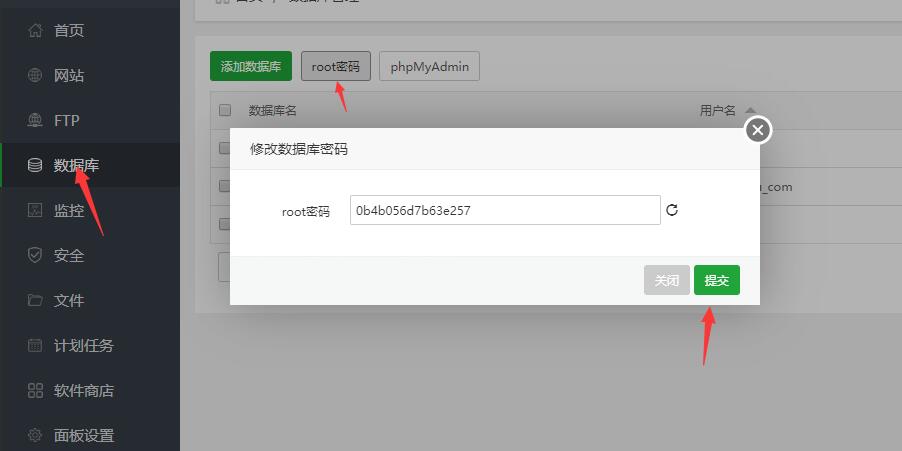宝塔面板迁移数据出现错误 :nginx: unknown "connection_upgrade,的解决方法。
在nginx的配置文件中,找到http模块,然后添加配置: map $http_upgrade $connection_upgrade { default upgrade; '' close; }
宝塔防火墙配置恢复的方法
使用宝塔面板建站,A机需要一键迁移数据,并且A机的网站如果使用了CDN的勾选,这时候就会发现被迁移好的B机的防火墙配置信息,CDN的选项没有被勾选上。如果网站很少的话手动勾选一下就可以了,...
提示错误:当前主机名hostname为空无法安装宝塔面板的解决方法
登陆SSH,输入命令:cat /etc/hostname 然后输入:sudo hostnamectl set-hostname <newhostname> 把<newhostname>换成新的主机名 hostnamectl set-hostname 主机名 服务器命令行执...
宝塔面板的MySQL出现1045错误提示的解决方法
MySQL在使用root密码登陆报 1045 ERROR 1045 (28000): Access denied for user 'root'@'localhost' (using password: YES) ======2020年7月30日更新====== 1、修改密码: 登录到面板上修改my...
记录宝塔面板防篡改企业版插件的一个坑
今天帮朋友的服务器运维并且安装宝塔面板,在各种安装好之后把防篡改插件也安装上,重启服务器之后面板出现502或者503,SSH也无法登陆。尝试更换重装了不同的Linux系统和宝塔8.04版本的面板,第...
使用寶塔面板忽然遇到主機空間爆滿的解決辦法
使用寶塔面板及LiteSpeed環境時,服務器硬盤忽然爆滿的情況,排查網站目錄的內容都發現佔用不大的情況下,直接轉到以下目錄。 檢查路徑: /usr/local/lsws/logs 將日誌刪除,被佔的空間瞬間空出...
aaPanel Linux 腳本參考
安裝 Centos 安裝 yum install -y wget && wget -O install.sh http://www.aapanel.com/script/install_6.0_en.sh && bash install.sh aapanel Ubuntu/深度安裝 wget -O instal...
寶塔主機面板的Fail2ban無法正常啓動的解決方法
登入SSH,輸入以下代碼手動安裝一次。 wget -O /tmp/fail2ban.tar.gz http://download.bt.cn/install/plugin/fail2ban/fail2ban.tar.gz -T 5 cd /tmp tar -zxf fail2ban.tar.gz cp /tmp/...
使用宝塔LNMP环境,WordPress二级目录伪静态的设置方法。
代码如下,把其中的/二级目录/改为你的目录名称,然后添加至伪静态文件即可: location /二级目录名称/ { index index.html index.php; if (-f $request_filename/index.html){ rewrite (.*) $1...