Directadmin自1.37.0版本起开始完美支持IPv6. 如果你希望使你的Directadmin服务器/VPS支持IPv6,可以按如下步骤操作。(请先确认你的服务器/VPS上有ipv6地址)
1. 修改/usr/local/directadmin/conf/directadmin.conf文件
加入
|
|
重启directadmin
2. 之后按照添加IPv4地址的方法一样操作,不过要注意的是添加IPv6的地址时,不需要加[]
netmask 255.255.255.0 这个仅是针对IPv4的,添加v6地址时可以忽略
3. Services
DirectAdmin: 如果你使用的版本低于1.37.0,虽然directadmin也能支持IPv6,但是你无法使用[v6地址]:2222来进行登录,1.37.0版本起不存在此问题
Apache: 完美支持
---------以下并非必要,我不打算翻译,仅贴出原文---------------
Exim:Exim does support IPv6, but you need to ensure it's compiled in. To check, type:
|
|
which should give you an output similar to above. Ensure you see IPv6 in the output.
If you don't see IPv6 in the output, then you'll need to recompile exim, either using rpms, or from source. The latest Makefiles should have the required HAVE_IPV6=YES to ensure it's included.
Dovecot:If you're using the latest version of Dovecot 2.0.x, edit your /etc/dovecot.conf. You'll see these lines:
|
|
Change them to look like this, then restart dovecot:
|
|
For Dovecot 1.2.x, add this to your /etc/dovecot.conf (top section) and restart dovecot:
|
|
ProFTPd: Apache support IPv6 out of the box. No need for changes.
Directadmin官方文档:http://help.directadmin.com/item.php?id=353





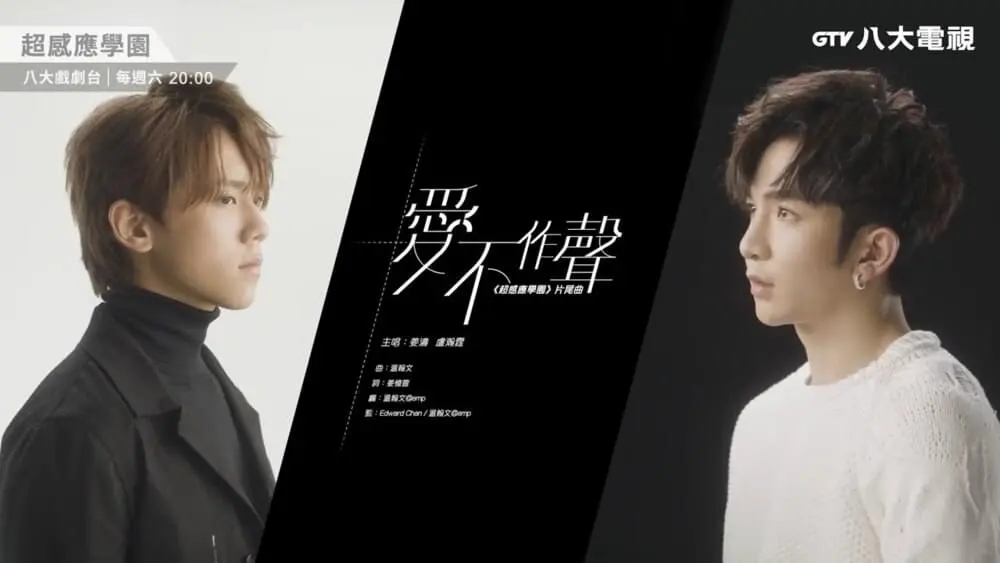
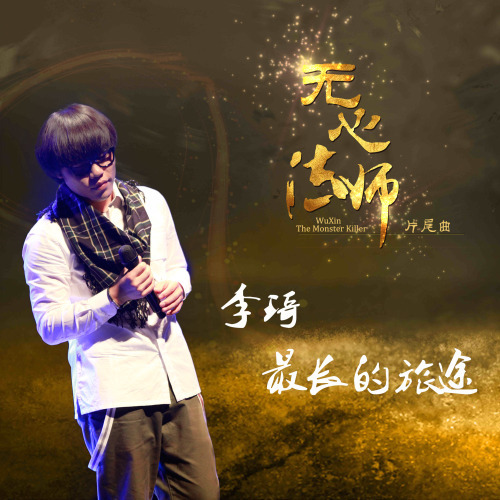





暂无评论内容