VESTACP本身没有文件管理,使用起来比较麻烦。今天我教大家集成AMH的FTP管理器:AMFTP到VESTACP中。
1.使用SSH登陆到VPS上
代码 (Text):
ssh root@hostip
2.下载AMFTP
代码 (Text):
cd /usr/share/
mkdir amftp
wget http://amysql.com/file/AMFTP/AMFTP-2.0.zip
unzip AMFTP-2.0.zip
mv ./AMFTP/* ./
3.添加配置文件
代码 (Text):
#centos
touch /etc/httpd/conf.d/amftp.conf
#debian
touch /etc/apache2/conf.d/amftp.conf
4.使用vi编辑该文件,添加如下内容
代码 (Text):
Alias /amftp /usr/share/amftp
Alias /amftp /usr/share/amftp
<Directory /usr/share/amftp/>
Order Deny,Allow
Deny from All
Allow from All
</Directory>
5.重启服务
代码 (Text):
#CentOS
service httpd restart
#Debian
service apache2 restart
访问方式:http://域名/amftp
这里的域名是指你绑定在VESTACP的域名
THE END

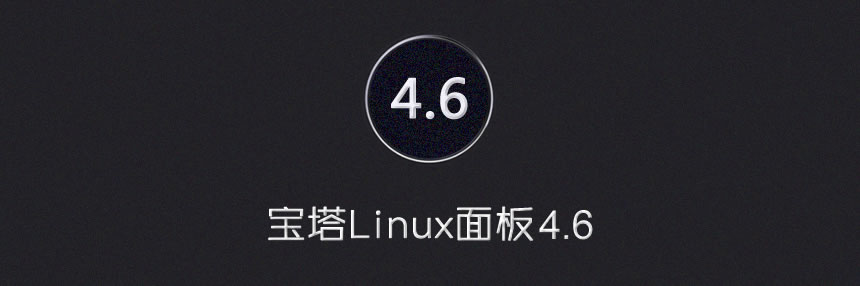




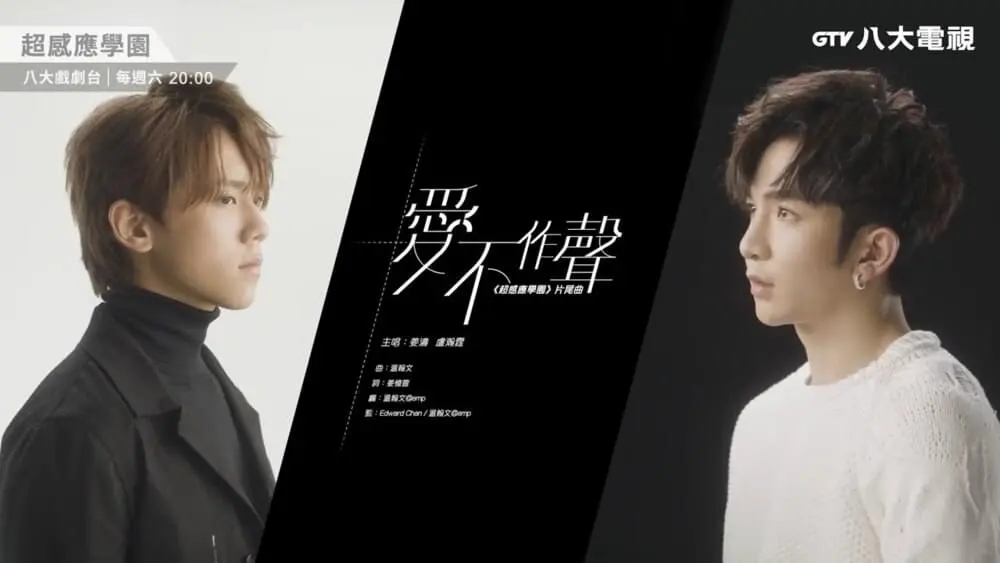
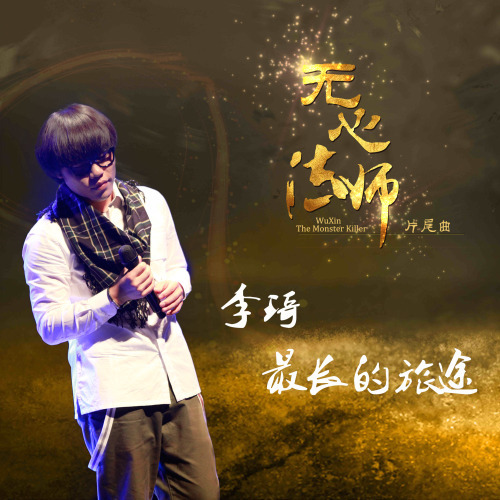





暂无评论内容