1、安装ionCube
wget http://125.88.182.172:5880/ext/ioncube.sh && sh ioncube.sh
2、安装Memcached 已修正对php7的支持
wget http://125.88.182.172:5880/ext/memcached.sh && sh memcached.sh
3、安装Memcache 已修正对php7的支持
wget http://125.88.182.172:5880/ext/memcache.sh && sh memcache.sh
4、安装Opcache
wget http://125.88.182.172:5880/ext/opcache.sh && sh opcache.sh
5、安装Xcache
wget http://125.88.182.172:5880/ext/xcache.sh && sh xcache.sh
6、安装APC(仅支持php5.3/5.4)
wget http://125.88.182.172:5880/ext/apc.sh && sh apc.sh
THE END





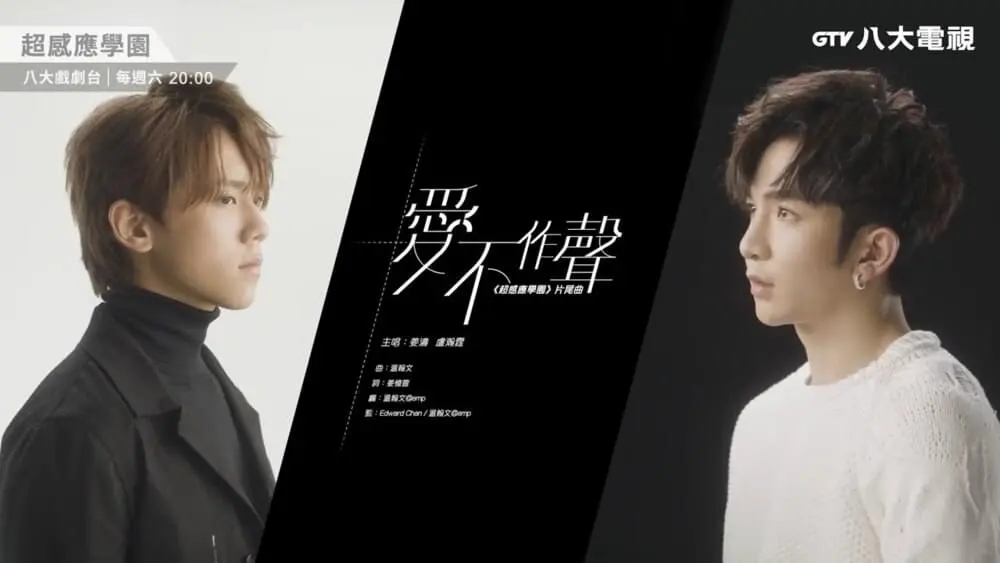
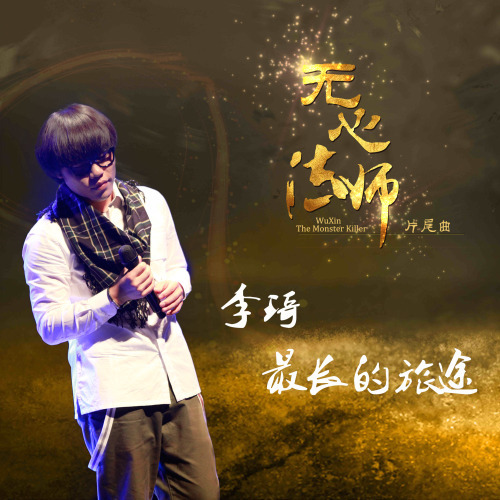





暂无评论内容