在你的VPS SSH复制执行以下命令,选择对应PHP版本进行安装:
wget -O fileinfo.sh http://125.88.182.172:5880/ext/fileinfo.sh && sh fileinfo.sh
其他方法:
注意:以下教程中54为PHP版本,请替换成您要安装此扩展的PHP版本
1、进入对应版本的fileinfo扩展源码目录
cd /www/server/php/54/src/ext/fileinfo
2、初始化扩展安装
/www/server/php/54/bin/phpize
3、生成编译配置
./configure --with-php-config=/www/server/php/54/bin/php-config
4、编译并安装扩展
make && make install
5、写入配置文件
echo 'extension=fileinfo.so' >> /www/server/php/54/etc/php.ini
6、重载PHP配置
service php-fpm-54 reload
THE END
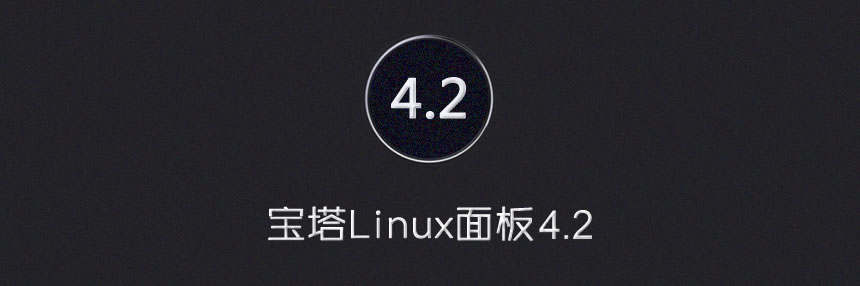




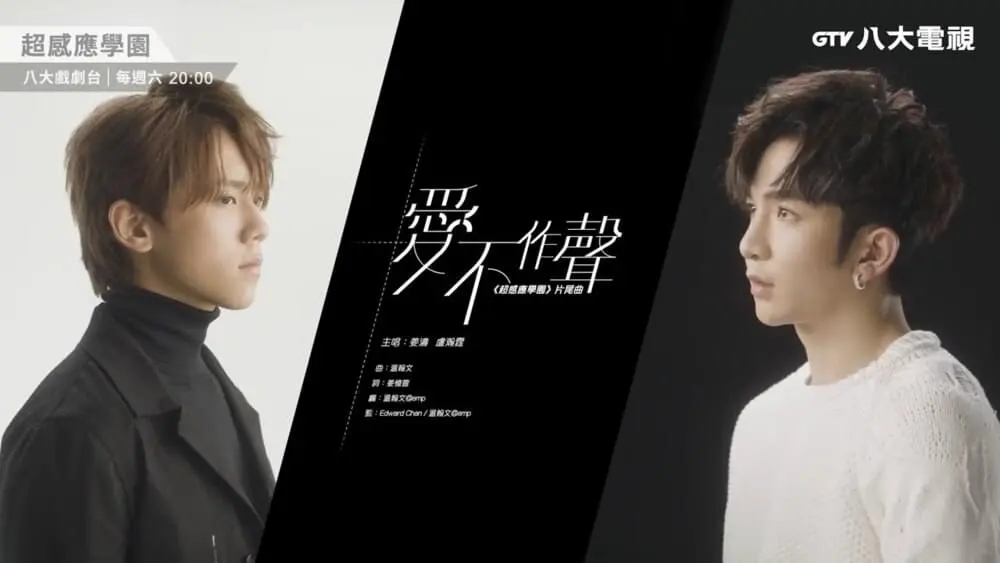
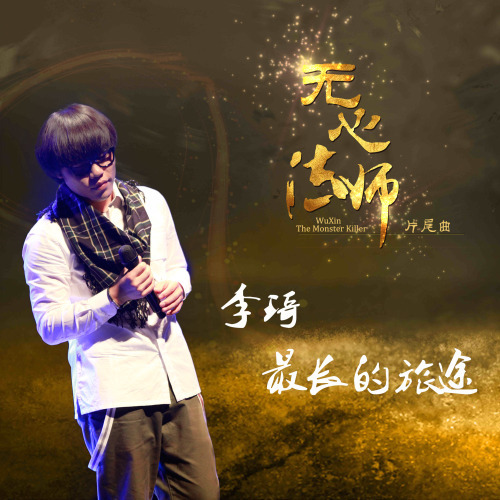





暂无评论内容