出現錯誤訊息 bash: apxs: command not found 是因為你的 Centos系统是最简单安装,并没有自带apxs,所以你要补充安装。
登录SSH:
yum install httpd-devel.x86_64
若你是 32bits CPU, 請用
yum install httpd-devel.i686
apxs is an Apachec extension tool.
I realize that this tool, is by default, not installed under CentOS (or perhaps even RedHat).
To fix this, just install it using yum by:
yum install httpd-devel.i386
where apxs is installed under "httpd-devel" package.
THE END

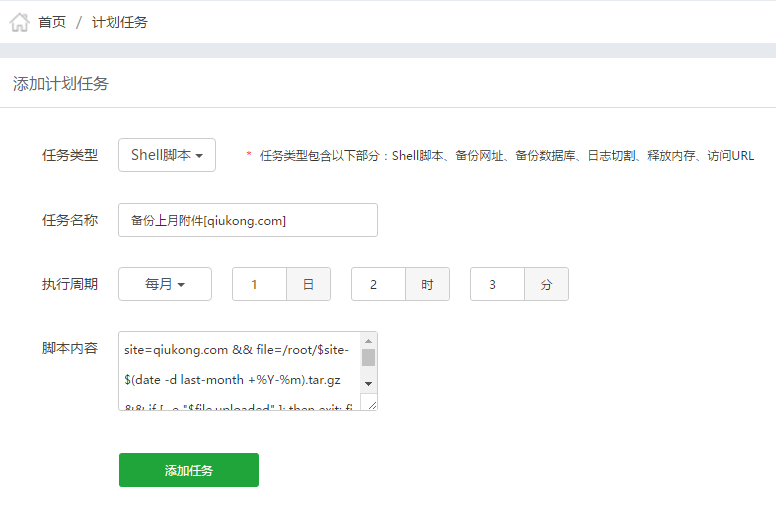



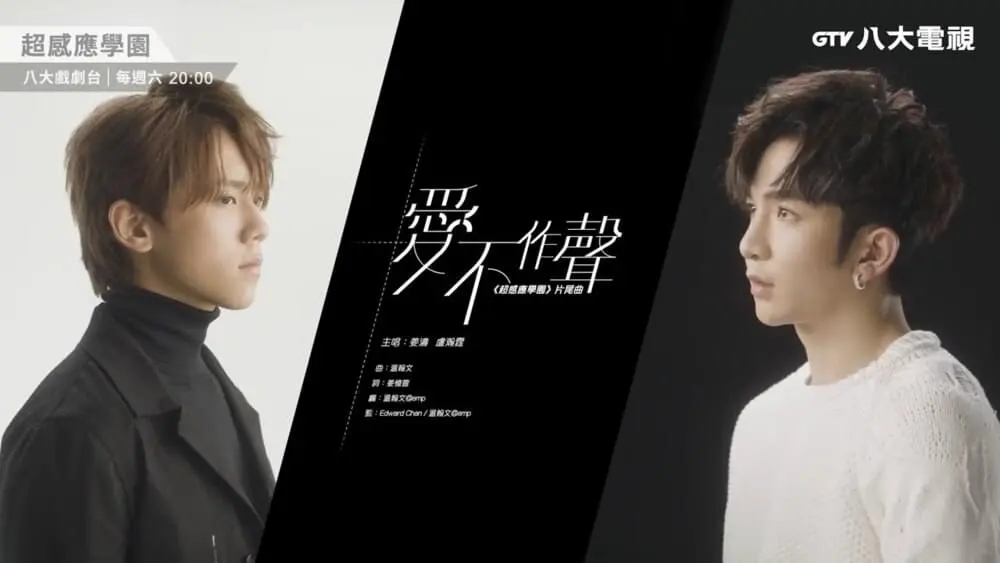
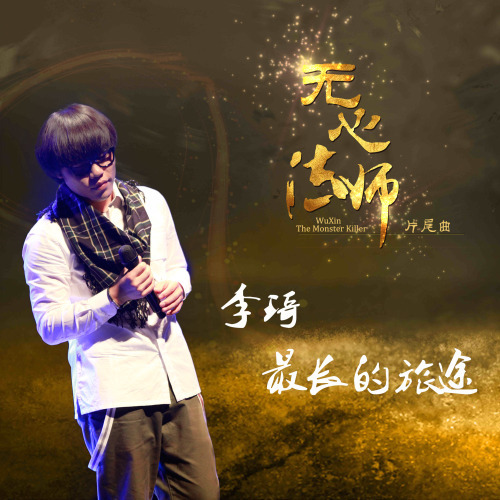





暂无评论内容