1、去掉Powered by ECShop
修改文件:includes/lib_main.php查找:$page_title =$GLOBALS[’_CFG’][’shop_title’] . ‘ - ‘ . ‘Powered byECShop’;将其改为$page_title =$GLOBALS[’_CFG’][’shop_title’];
2、去掉页脚的版权信息在ecshop根目录/themes/当前模板名/library/page_footer.lbi中,找到如下代码并删除:<a href="http://www.ecshop.com"target="_blank" style="font-size:10px">Powered by<strong><spanstyle="color:#3366FF">ECShop</span><span style="color:#FF9966">{$ecs_version}</span></strong></a><br/> 删掉底部ecshop的logo在ecshop根目录/themes/当前模板名/library/page_footer.lbi,找到如下代码:<img src="../images/footer-logo.gif" id="footer-logo"/>将其删掉即可.
3、修改文件代码头部的Generator标记修改文件:includes/cls_ecshop.php查找:define('APPNAME','ECSHOP');修改为:define('APPNAME','自定义的网站代号');
4、修改文件:js/common.js查找:onload = function()代码段,全部删除
=================================
移除提交资料到ECSHOP官方的代码
=================================
1、修改文件:admin/shop_config.php查找:$spt .='"></script>';在之后添加一行:$spt= '';
2、修改文件:admin/templates/index.htm查找: <framesetrows="0, 0" framespacing="0"border="0"> <framesrc="http://api.ecshop.com/record.php?mod=login&url={$shop_url}"id="hidd-frame" name="hidd-frame" frameborder="no"scrolling="no"> </frameset>删除之 3
、在MYSQL数据库的数据表:shop_config中查找字段code值为 certi的记录,其值为:http://service.shopex.cn/openapi/api.php,修改为一个错误的网址!如:http://xxxxxxxxxx/openapi/api.php
4、修改文件:admin/templates/top.htm查找:Ajax.call('index.php?is_ajax=1&act=license','',start_sendmail_Response, 'GET','JSON');注释掉
5、修改文件:admin/templates/menu.htm查找:<scriptlanguage="JavaScript"src="http://api.ecshop.com/menu_ext.php?charset={$charset}&lang={$help_lang}"></script>注释掉
6、修改文件:admin/templates/start.htm查找:<ulstyle="padding:0; margin: 0; list-style-type:none; color:#CC0000;"> <!--<script type="text/javascript"src="http://bbs.ecshop.com/notice.php?v=1&n=8&f=ul"></script>--></ul>删除之
7、修改文件:admin/index.php查找:$t = newtransport; $api_comment =$t->request('http://api.ecshop.com/checkver.php',$apiget); $api_str =$api_comment["body"]; echo$api_str;全部注释掉
8、删除后台所有默认的友情链接




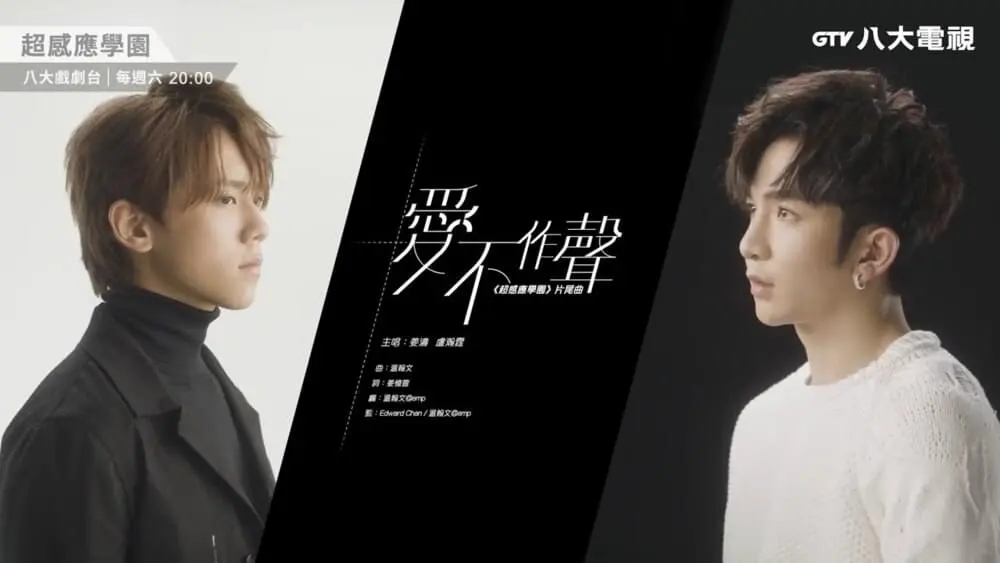
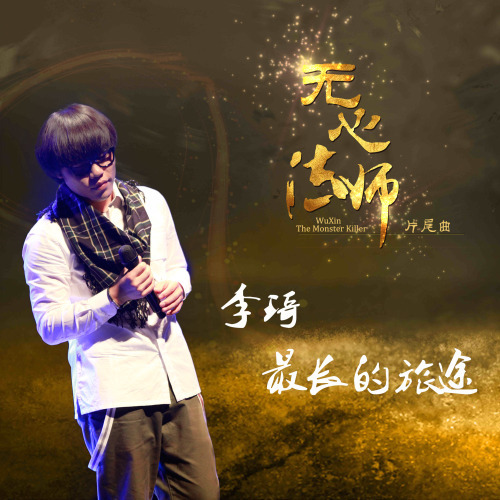





暂无评论内容