方法一:纯css方法, 精确度高,IOS 和 安卓 字体大小同等比例
1.1 以16px为基准,在根元素html下,字体为62.5%
1.2 此时1rem=10px;
/* css代码 */
html {
/* 10÷16=62.5% */
font-size: 62.5%;
}
body {
font-size: 12px;
/* 12÷10=1.2 */
font-size: 1.2rem;
}
方法二:纯css方法, 精确度高,IOS 和 安卓 字体大小同等比例
2. 在css里,设置 html 元素的字体 font-size 设置为,50px;
2.1 字体和元素宽度用rem,字体和元素的实际大小等于:rem乘以100除以2
/* css代码 */
/* 在根元素html下,font-size 设置为,50px; */
html{
// 此处为重点
font-size: 50px;
}
body{
font-size: 12px;
}
/* 示例 设置一个宽为400px 高为150px 字体大小为 24px 的div盒子 */
.div {
font-size: 0.48rem;
width:8rem ;
height: 3rem;
background-color:red ;
}
/* 以上结果为:
* width:400px;
* height:150px;
* font-size:24px;
* /
方法三:使用JS,通过识别设备是IOS 还是 安卓,用JS动态计算rem转换px
3. 此方法rem转px精确不是高
3.1 以iphone6为例,rem转px 零误差;以三星S5为例,rem转px误差0002
3.2 ios 上1rem=10px;安卓上,1rem=1.5px到1.4168px之间;因此使用了 ismobile 方法判断设备平台,使rem转转px,尽量在IOS 和 安卓上 单位长度保持统一==
3.3 1rem=10px
// JS JS动态计算rem转换p
function fontSize() {
var mobileType = ismobile(0)
//通过navigator判断是否是移动设备
if ((navigator.userAgent.match(
/(phone|pad|pod|iPhone|iPod|ios|iPad|Android|Mobile|BlackBerry|IEMobile|MQQBrowser|JUC|Fennec|wOSBrowser|BrowserNG|WebOS|Symbian|Windows Phone)/i
))) {
//在移动端
(function(doc, win) {
// html
var docEl = doc.documentElement,
resizeEvt = 'orientationchange' in window ? 'orientationchange' : 'resize',
recalc = function() {
var clientWidth = docEl.clientWidth;
if (!clientWidth) return;
// console.log("ty",mobileType);
if (mobileType == "Android") {
console.log("我是安卓----------");
clientWidth = (clientWidth > 768) ? 768 : clientWidth;
docEl.style.fontSize = 10.4168 * (clientWidth / 375) + 'px'; //这个10可以根据自己使用的数据来调整
}
if (mobileType == "iPhone") {
console.log("我是苹果----------");
clientWidth = (clientWidth > 768) ? 768 : clientWidth;
docEl.style.fontSize = 10 * (clientWidth / 375) + 'px'; //这个10可以根据自己使用的数据来调整
}
};
if (!doc.addEventListener) return;
win.addEventListener(resizeEvt, recalc, false);
recalc();
})(document, window);
//移动端 文字适配
} else { //如果是pc端我们可以像微信公众号那样,设置最大宽度为740px
document.documentElement.style.margin = "0 auto"
//PC端
}
}
// -识别IOS还是安卓
// param test: 0:iPhone 1:Android
function ismobile(test) {
var u = navigator.userAgent,
app = navigator.appVersion
if (/AppleWebKit.*Mobile/i.test(navigator.userAgent) || (
/MIDP|SymbianOS|NOKIA|SAMSUNG|LG|NEC|TCL|Alcatel|BIRD|DBTEL|Dopod|PHILIPS|HAIER|LENOVO|MOT-|Nokia|SonyEricsson|SIE-|Amoi|ZTE/
.test(navigator.userAgent))) {
if (window.location.href.indexOf("?mobile") < 0) {
try {
if (/iPhone|mac|iPod|iPad/i.test(navigator.userAgent)) {
return "iPhone";
} else {
return "Android";
}
} catch (e) {
// alert(e);
}
}
} else if (app.indexOf('iPad') > -1 || app.indexOf('iPhone') > -1) {
return "iPhone";
} else {
return "Android";
}
};
方法四:
<script type="text/javascript">
(function (doc, win) {
var docEl = doc.documentElement,
resizeEvt = 'orientationchange' in window ? 'orientationchange' : 'resize',
recalc = function () {
var clientWidth = docEl.clientWidth;
if (!clientWidth) return;
docEl.style.fontSize = 20 * (clientWidth / 320) + 'px';//其中“20”根据你设置的html的font-size属性值做适当的变化
};
if (!doc.addEventListener) return;
win.addEventListener(resizeEvt, recalc, false);
doc.addEventListener('DOMContentLoaded', recalc, false);
})(document, window);
</script>
THE END





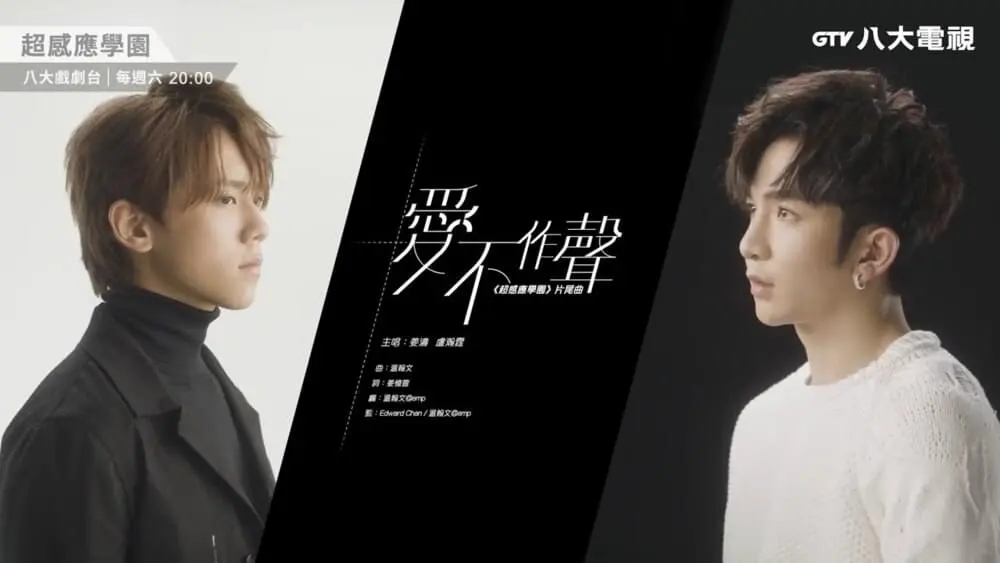
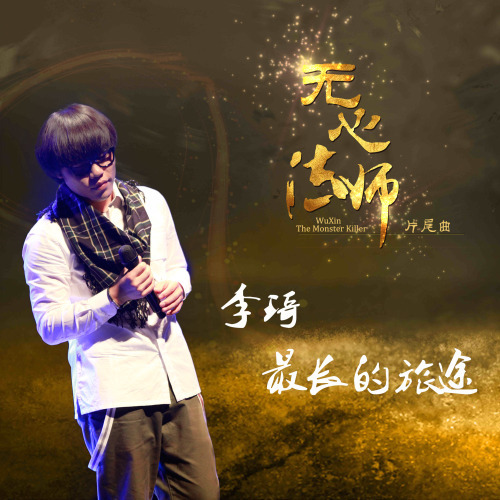





暂无评论内容