About BizSpark
-
Q: What is BizSpark?
A: Microsoft BizSpark is a global program that helps startups succeed by giving them free access to Microsoft Azure cloud services, software, and support. BizSpark startups receive five Visual Studio Enterprise with MSDN subscriptions, each with a $150 monthly Azure credit. This totals $750/month across all five developers to spend on Azure services. These benefits are available for one year.
BizSpark is committed to helping technology startups realize their goals on their own terms and in the shortest amount of time. Through BizSpark, Microsoft's goals are to:
- Help young and innovative software companies gain valuable experience and expertise in Microsoft technologies, with no upfront costs.
- Help startups establish connections with local and global startup ecosystems - VCs, angels, incubators, accelerators, entrepreneur associations, etc.
- Stimulate vibrant local software ecosystems and promote innovation and inter-operability.
-
Q: Why was my application declined?
A: In order to qualify for BizSpark an eligible Startup must:
- Be actively engaged in development of a software-based product or service that will form a core piece of its current or intended business - this software must be owned, not licensed, by the Startup.
- Operate its own public website on their own domain.
- Provide a contact email address on its own domain.
- Be a for-profit entity. Non-profit entities should visit Microsoft Philanthropies to learn about additional technology access options.
- Be in business for less than 5 years.
- Have less than $1 million USD in annual revenue.
If your company does meet the eligibility requirements, your application still may be declined for one of the following reasons:
- Eligible startups must have a core foundation growing their own intellectual property as a standalone service or solution. If your company specializes in consulting, it does not qualify.
- Your startup is already enrolled in BizSpark, or the startup has already participated in the BizSpark program.
- Your website is non-functioning.
- Your contact email address is not from your company's domain, or is from a free email service.
- The company description is incomplete or provides too little information.
- The contact email address domain does not match the company URL.
- Suspicious activity is detected.
-
Q: How do I apply to BizSpark?
A: Fill out our application by following the "Join BizSpark" link on the BizSpark Homepage. You will be prompted to sign in with your Microsoft account. Be sure to:
- Choose a language for your BizSpark email communication.
- Review and accept the BizSpark Program Agreement and the BizSpark Program Supplemental terms.
- Be as descriptive as possible in your application form. We read every application!
Once you complete these steps, the application will enter the review process. When you qualify, you will receive a welcome email to your contact email address that explains how to activate your Visual Studio Enterprise with MSDN subscription. If your application is declined, and you believe that to be in error, please review the eligibility requirements and reapply.
-
Q: Can my company join BizSpark if we do both software development and IT services?
A: Yes. Please be sure to provide a clear description of your software development and how that forms a core part of your business.
-
Q: How long does it take to review my application?
A: Though we receive thousands of applications from across the globe every month, we are committed to reviewing and validating applications from the United States within 2 weeks and Worldwide applications within 1 month. For additional information, please visit the BizSpark Program Support forums.
About Azure
-
Q: How do the monthly Azure credits for Visual Studio subscribers work?
A: Azure credits are available through each of the five Visual Studio Subscriptions available to your Startup through BizSpark. Each Visual Studio subscription includes a US$150 monthly Azure credit while your startup is active in the BizSpark program. More information about this offer is available here. These credits are available to each subscriber individually and cannot be pooled together.
-
Q: How do I sign up for Azure?
A: Once you have been accepted to BizSpark, activate one of your Visual Studio subscriptions. Once you have activated, visit the Visual Studio subscriptions portal and follow links to activate Microsoft Azure.
-
Q: How do I transfer Azure Resources that I'm using on another Azure Subscription to my BizSpark Azure subscription?
A: The Azure support team can handle this request for you at https://ms.portal.azure.com. Follow Help + support, then New support request. Be sure to choose Subscription Managementas the Issue Type.
-
Q: I have some questions about Azure Billing. Who do I ask?
A: The Azure support team can handle this request for you at https://ms.portal.azure.com. Follow Help + support, then New support request. Be sure to choose Billing as the Issue Type.
Account Management
-
Q: How do I sign in to BizSpark?
A: Select the sign in link at the top of the BizSpark homepage. When prompted, enter the Microsoft Account you use to access BizSpark offers.
-
Q: How do I change who has Administrator privileges?
A: At this time the Administrator for your company cannot be changed.
-
Q: How do we assign the five Visual Studio subscriptions that are available in our membership?
A: Your Startup Administrator has the power to assign the Visual Studio Subscriptions that are included in your Startup's BizSpark membership. The Administrator will need to go to My BizSpark and then to Offers. The Administrator can use the Revoke option to disable a subscription, but revoked subscriptions cannot be reactivated or assigned to another employee.
-
Q: How do I gain access to production software?
A: Software for production use can be obtained via one of the five Visual Studio Subscriptions available to your company through BizSpark.
-
Q: What kind of technical support is available via Visual Studio Enterprise subscriptions that come with BizSpark?
A: Your startup has access to four technical support incidents which are available through your Visual Studio subscription. Login to your Visual Studio Subscription and navigate to the support section. You must set up a support contract before using an incident.
-
Q: Does each employee in a startup have to enroll in BizSpark in order to download and use program software?
A: No. The Startup Administrator can assign up to five Visual Studio subscriptions to employees at their company. The employee will then receive an email with steps to begin using their Visual Studio subscription.
-
Q: I have just been sent a Visual Studio Subscription by my BizSpark Administrator. How do I get started?
A: The email that you've received includes steps on how to get started. If you can't find the email, or have other issues getting your Visual Studio Subscription, check with your BizSpark Administrator. The email address that the Administrator invited is the email address you need to use to sign into Visual Studio.
Products and Software
-
Q: Is BizSpark available to Startups that also use open source technologies?
A: Yes! BizSpark is available to any startup that meets the program eligibility requirements. Microsoft Azure works with Linux and a variety of familiar open source tools, so sign up and try us out with your free cloud credits.
-
Q: We've outsourced some of our development work to a third-party company. Can their staff use the Microsoft software that we're licensed to use through BizSpark?
A: Each person who accesses the software will need a Visual Studio subscription. If you have available Visual Studio subscriptions on your BiziSpark portal, you can assign these subscriptions to contractors. Otherwise, the contractors will need to acquire their own Visual Studio subscriptions. The level of subscription needed will depend on what software they need to access. For more details, please visit the VisualStudio homepage.
-
Q: What is the monetary value of the software I am using (for tax or business forecasts)?
A: We operate in multiple regions and geographies around the world, each area has different tax laws and requirements. Ultimately, each startup is responsible for paying its own taxes resulting from participation in BizSpark.
-
Q: How do I prove (e.g., government agency, accountants, etc.) the Microsoft software from BizSpark is legally licensed?
A: Please use our BizSpark welcome letter, a screen shot of each Visual Studio subscriber's My Account page (make sure to obscure the Subscriber ID so that it is not compromised), and the BizSpark Program Terms as proof that your licenses are legitimate. Please visit the BizSpark Program Support forums if you require additional documentation.
-
Q: What benefits do I get with the Visual Studio Subscription available through BizSpark?
A: Please visit Visual Studio for more information about what benefits are included, including a link to a full list of products available by subscription level.
-
Q: What products do I have access to for production and hosting?
A: Please refer to the BizSpark Program Supplemental Terms for details on which products are available for production and hosting use.
Graduation
-
Q: What happens after my time in BizSpark is done?
A: Your Startup Administrator will be able to accept graduation amendment and receive a license grant that provides your team some software for perpetual use. We send startup administrators reminder emails when your time in BizSpark is nearing its end.
-
Q: How do I get my graduation discount?
A: Your startup can get a discount on software assurance for the products listed on your license grant. To use this discount, and if you wish to purchase additional software or services, contact one of the local resellers listed below. You will need to show your license grant to your reseller in order to get the graduation discount.
-
Q: How can I use the software included in my BizSpark membership after graduation?
A: If you have been to the BizSpark site and completed the graduation process your Startup will get a license grant to keep, at no charge, most of the software your Startup downloaded while in the BizSpark program. Your Startup may continue using any of the software listed on the license grant according to the use rights listed on the license grant. Azure and Visual Studio are not included in the license grant. All versions of Visual Studio 2013 and later require a sign in using a Microsoft account associated with an active MSDN subscription. To continue using Visual Studio, your Startup will need to renew their MSDN subscription for each user running Visual Studio after graduation. If your Startup decides not to renew their subscription, your Startup can still use Visual Studio Community and Visual Studio Code, which are free. If your Startup has servers in production, your Startup can get licenses to continue to use up to 4 Windows Servers (Standard Edition) and 2 SQL Servers (Standard Edition).
If you have not been to the BizSpark site and/or not completed the graduation process the terms of your Startup's agreement with BizSpark set forth that your Startups will stop using any Microsoft software and tools provided or accessed from the BizSpark program at the end of the program or upon discharge from the program, whichever occurs first. If your Startup wishes to continue using any of the Microsoft software provided or accessed from the BizSpark program and tools, your Startup will need to purchase licenses.
-
Q: How do I find out the pricing for keeping my licenses current?
A: Your Startup's local BizSpark reseller can get you pricing for Visual Studio with MSDN subscriptions and Software Assurance pricing for production server licenses. Microsoft sets pricing to the BizSpark reseller or the BizSpark reseller's distribution partner, but the BizSpark resellers sets final pricing.
-
Q: How long does my Startup have to take advantage of the BizSpark Graduation Offers?
A: BizSpark graduation offers are available to your Startup through local BizSpark resellers up to 90 days after your Startup's graduation date. Your Startup must complete the graduation process to gain access to the Graduation Offers. Your Startup will be contacted via email prior to their graduation date with a link to the graduation process. See below for information on how to contact a BizSpark reseller.
-
Q: Who is my reseller and how do I get in contact with them?
A: Here is a list of BizSpark Resellers and their contact information:






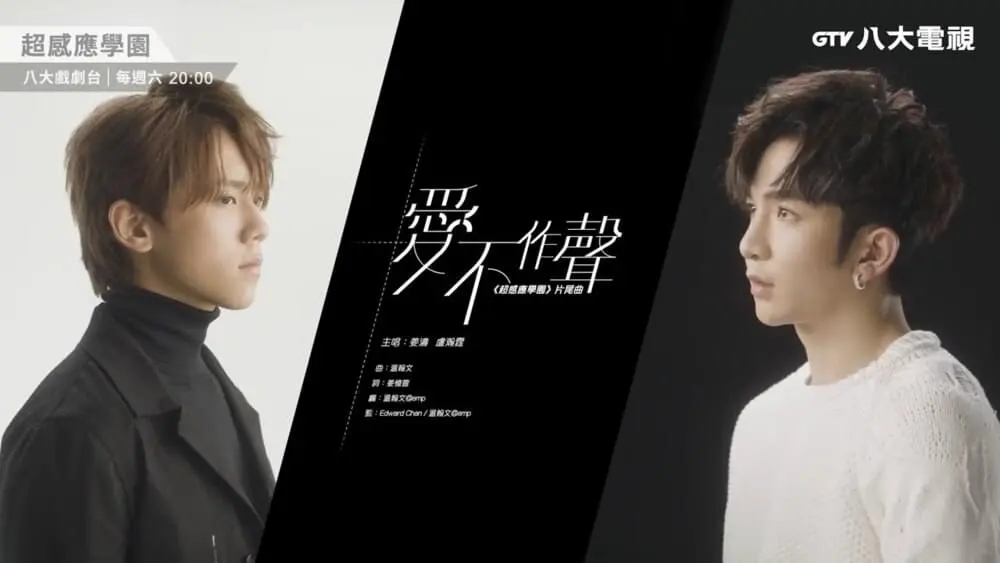
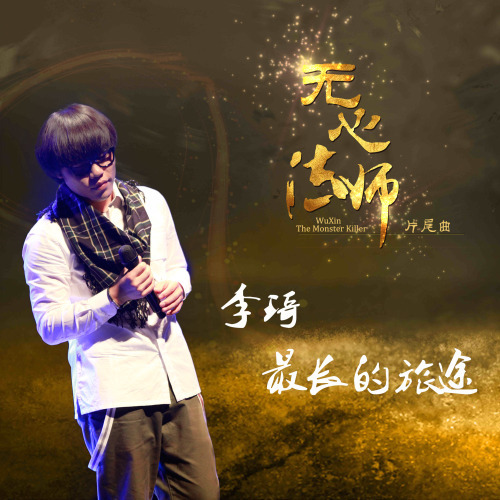





暂无评论内容