有的小鸡在安装面板时没有成功下载certbot-auto,导致无法正常获取Let’s Encrypt证书,需要手动再撸一次。
首先先确定epel源是否损坏,如果损坏,请卸载epel源之后再用以下命令重新安装:
yum remove epel-release -y
下载脚本:
wget -O /www/server/panel/certbot-auto http://download.bt.cn/install/certbot-auto.init -T 5
安装依赖:
安装过程可能耗时比较长,大概需要5-10分钟,请耐心等待!
chmod +x /www/server/panel/certbot-auto && /www/server/panel/certbot-auto -n
THE END



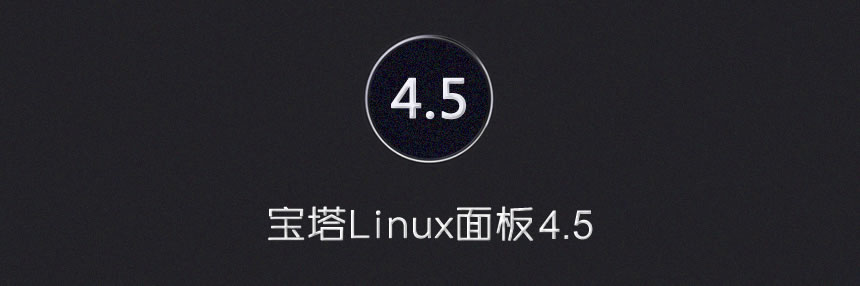




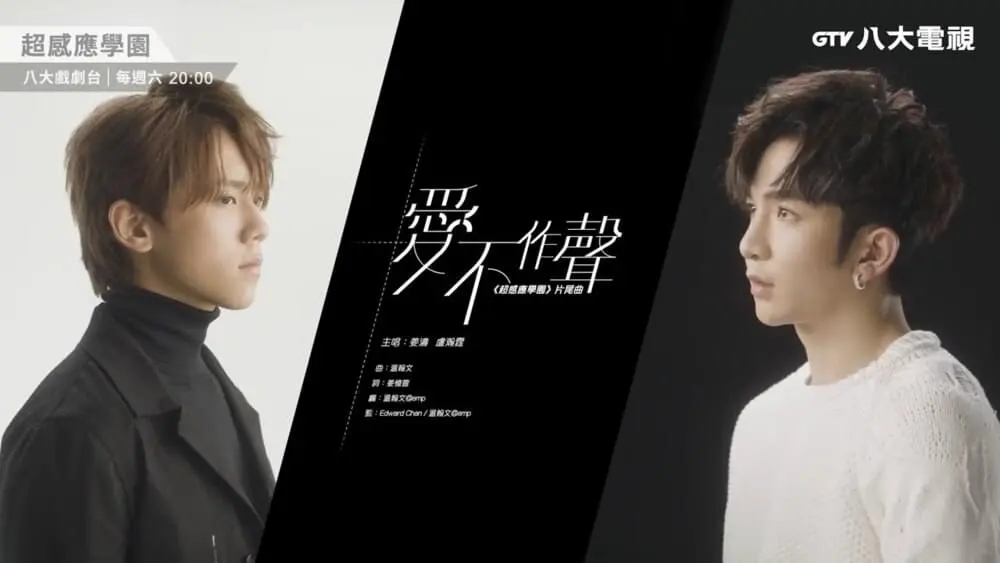
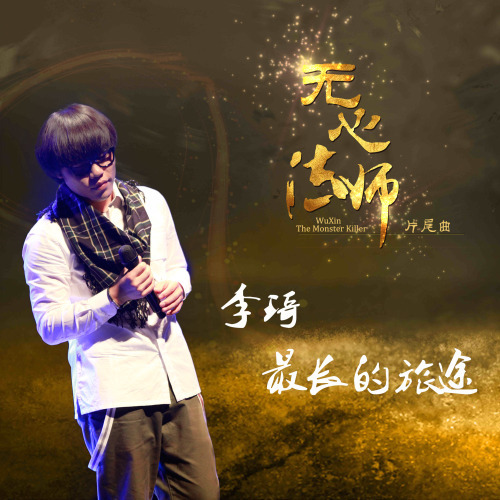





暂无评论内容